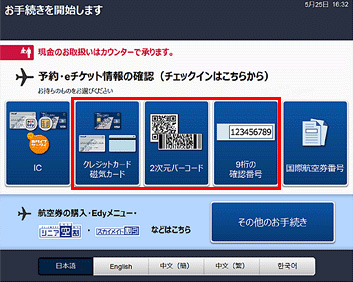
Search for your reservation.

Chose the person(s) for whom you are carrying out procedures.
Choose the relevant person(s) and press Confirm.

Check the flight.
Check the itinerary and press Confirm.

Choose a seat.
Press Basic Select to choose by seat characteristics.

Choose your desired seat and then press Confirm.

Confirm your seat choice.
If everything is correct, press Confirm.
If you wish to make any changes, press Change.

You can issue a receipt.
(Applies only to those who have made a credit card payment via the website or Reservation and Service Center.)

Your boarding pass and receipt will be issued.
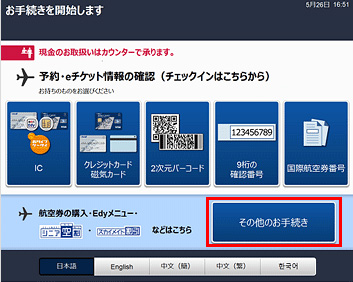
Select “More options”.

Select Receipt.

Search for your reservation.

Confirm the receipt content is correct.
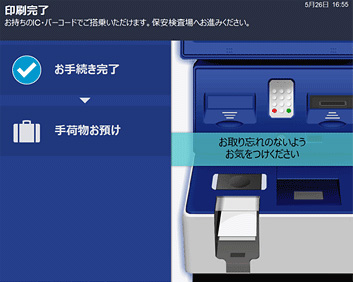
Your receipt will be issued.