
Online Cheick-In is a service that allow you to check in and get your tickets issued from 24 hours to 20 minutes prior to the departure of your flight.
(You can use your PC, smartphone, or tablet etc.)
Cases in which Online Check-In is unavailable
Online check-in is not available if any of the following in applies. Please complete the necessary procedures at an ANA airport counter.
① Passengers using the Disability Discount Fare

You will be required confirmation number to check in online. Please be sure to take a note of it.
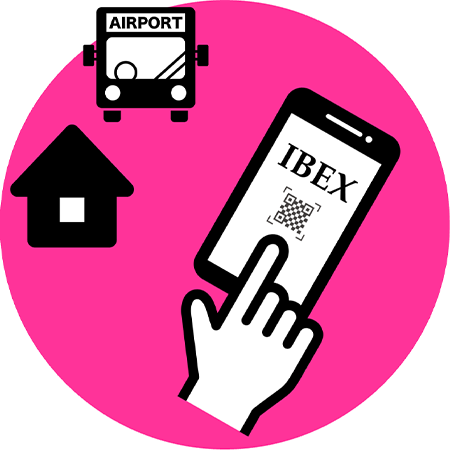
You can use the online check-in service from 24 hours prior to the departure of your flight. Please check in online and issue your boarding pass no later than 20 minutes before the departure.

Please go through Security with scanning your mobile boarding pass (2D barcode) no later than 20 minutes prior to the departure time.

Please go to the Boarding Gate no later than 10 minutes before the departure time.
You can board up to 3 sectors using online check-in if the connecting itinerary is within the same reservation. Please scan your mobile boarding pass (2D barcode) to the final destination at Security.

Please be sure to take a note of your confirmation number when you purchase the flight tickets.
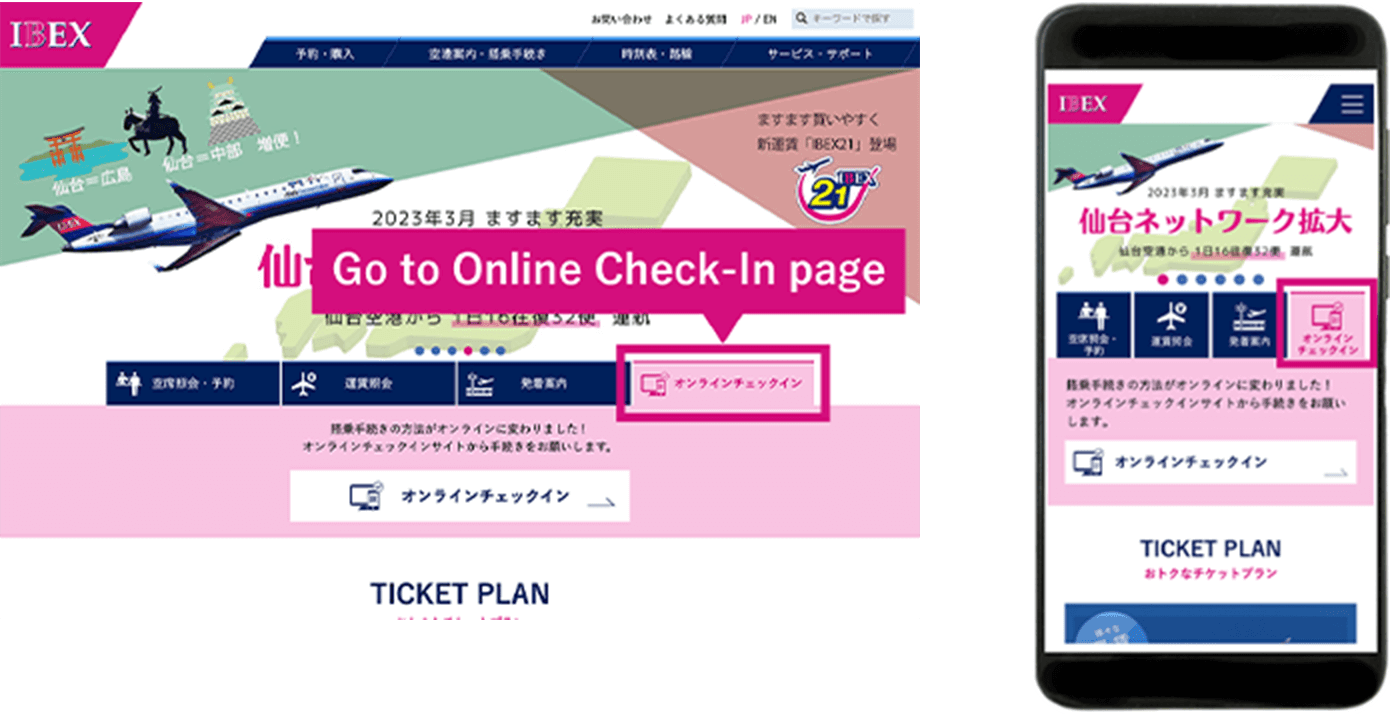
You can check in online from 24 hours to 20 minutes prior to the departure of your flight.

Enter your flight date, flight number, confirmation number or reservation number, and passenger name.
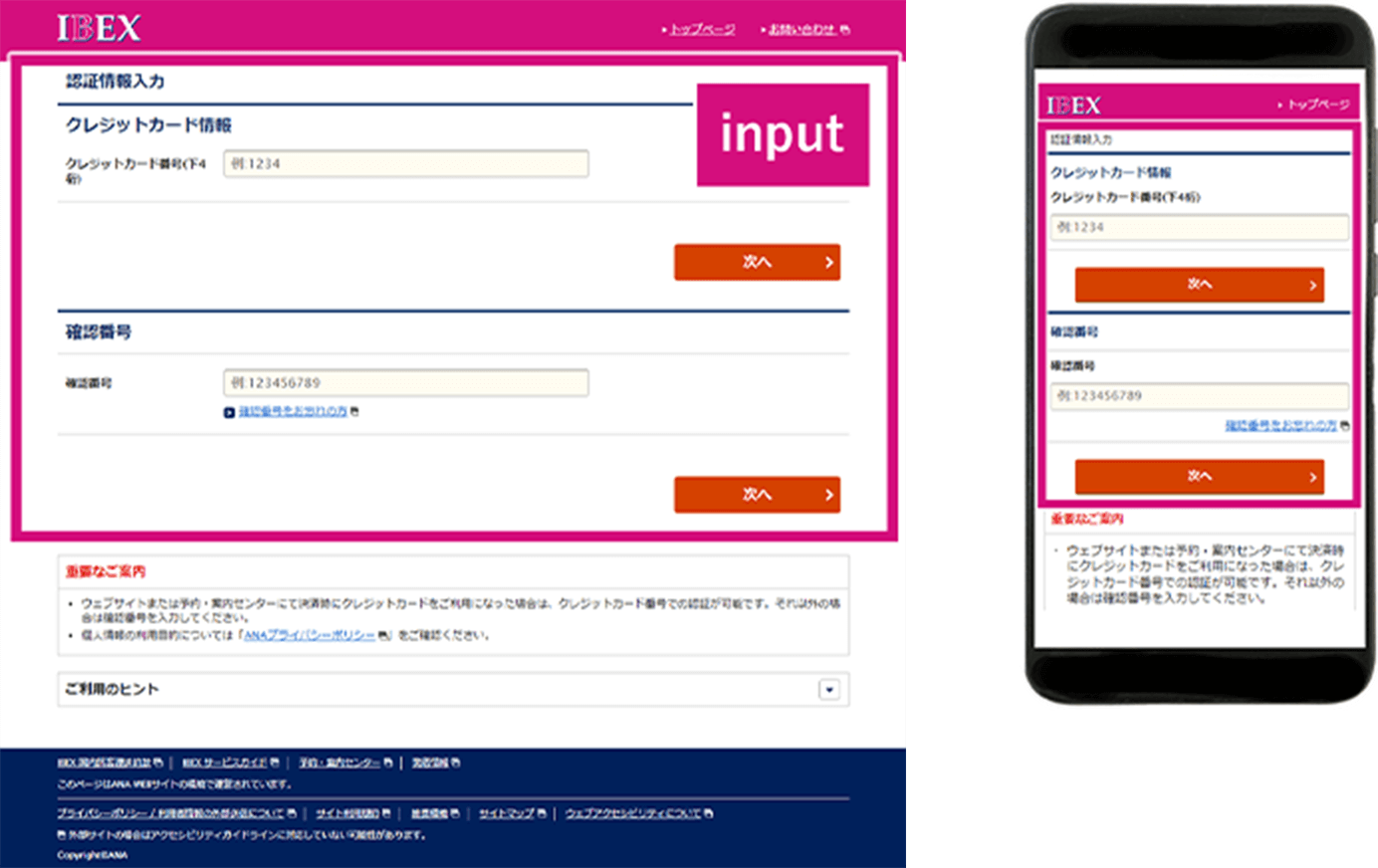
When checking in online with reservation number
When you check in online with reservation number, you will be required the last 4 digits of credit card used for purchase or confirmation number,
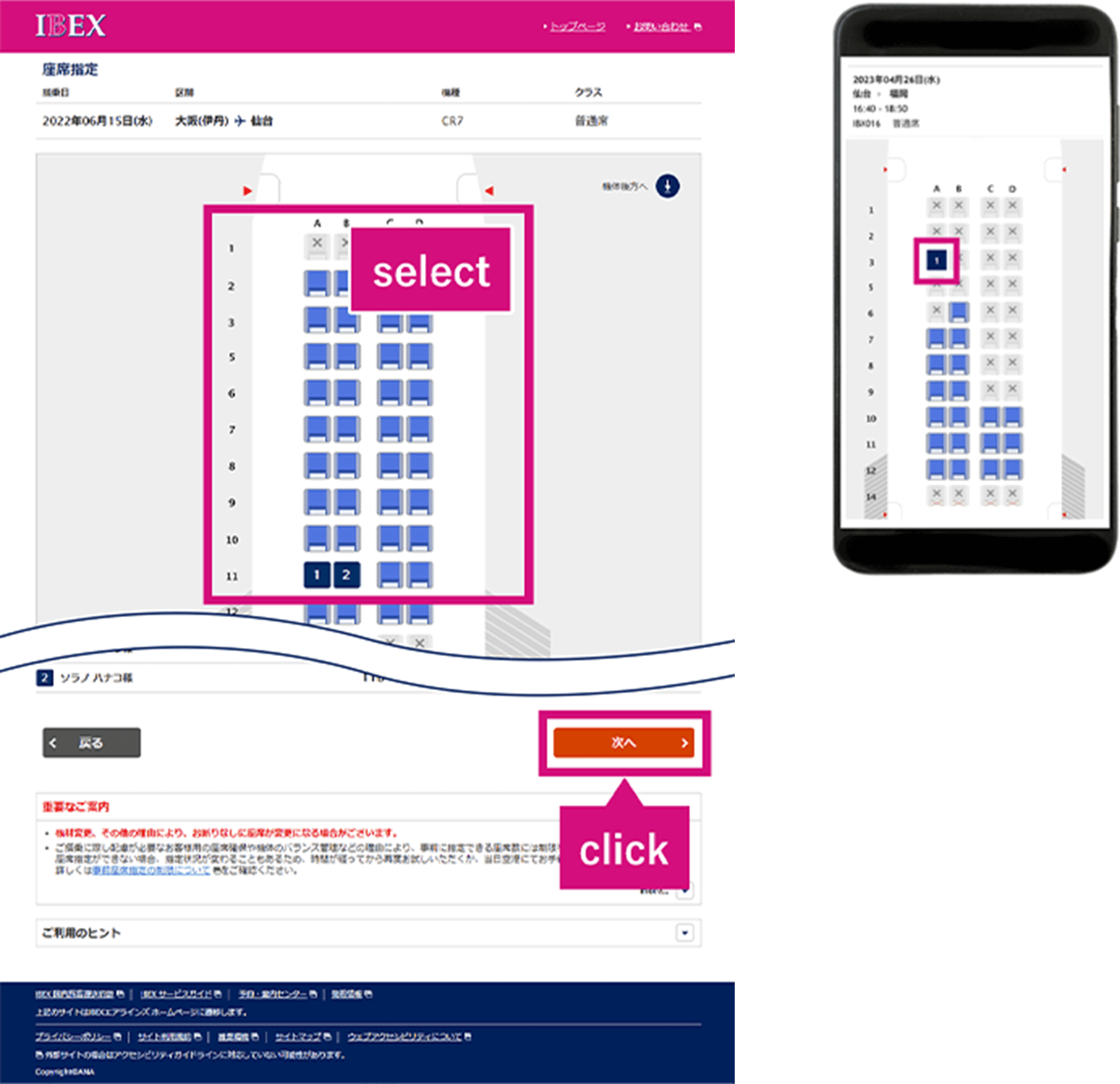
Reserve your seats.
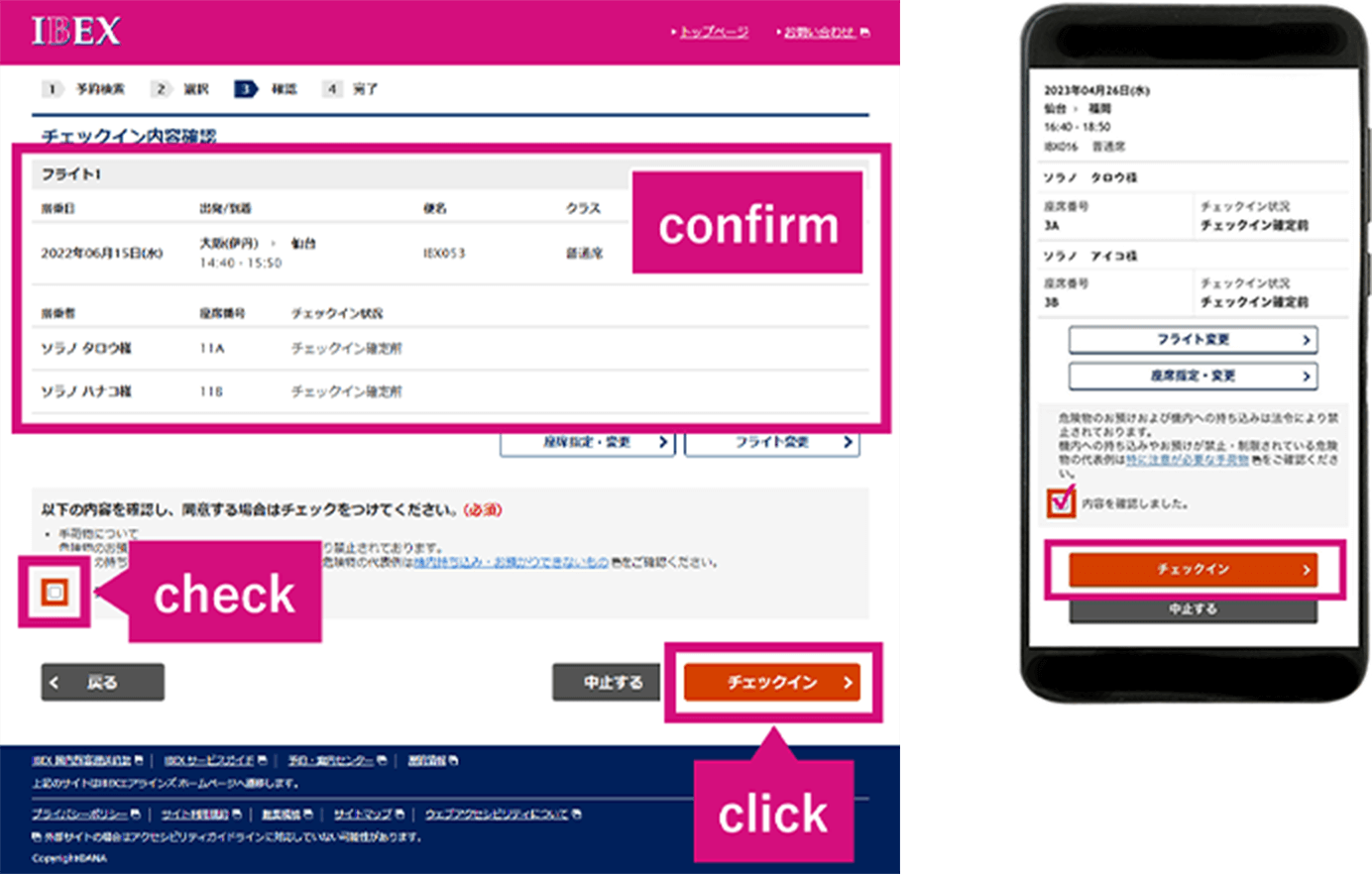
Confirm your flight detail.
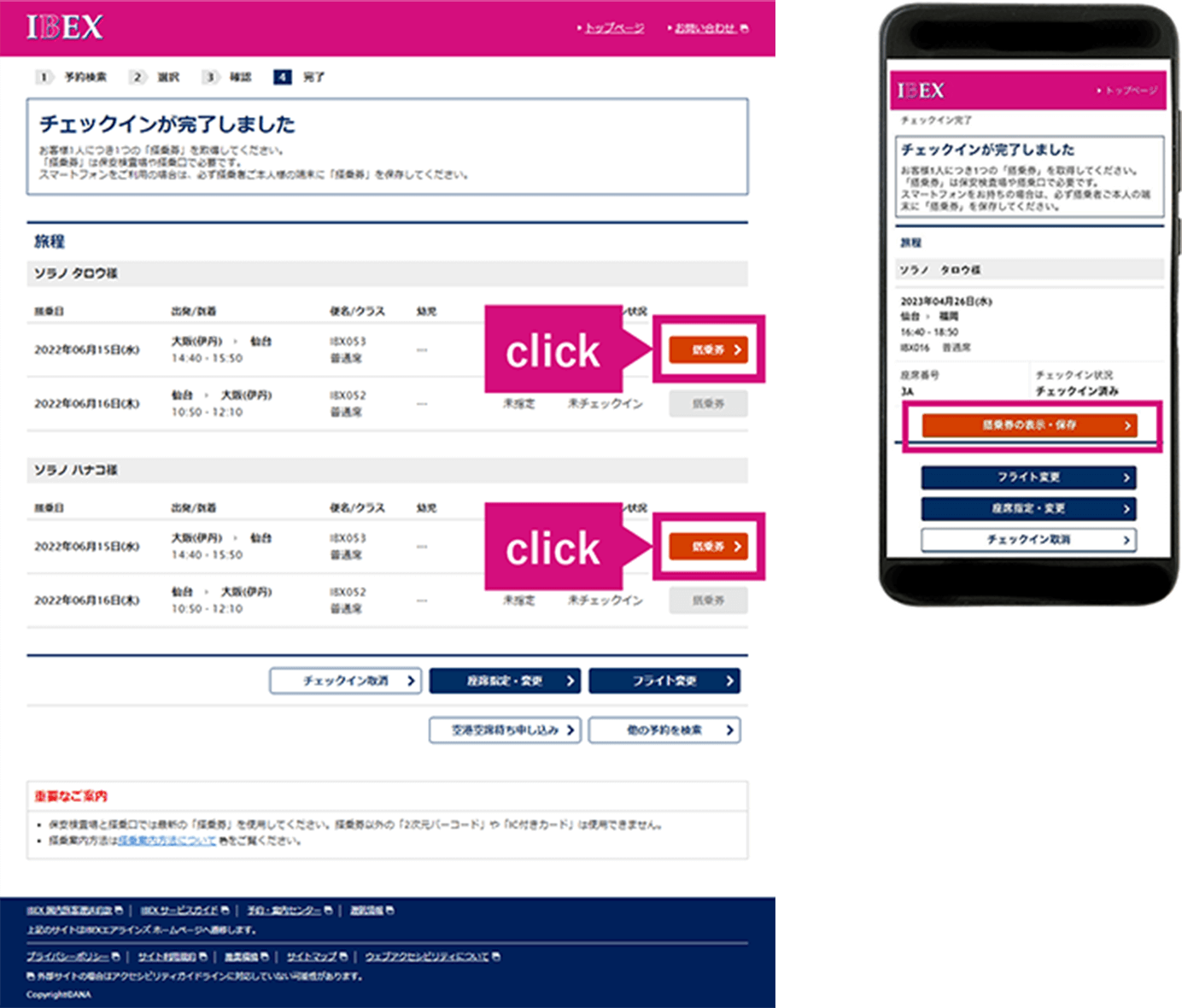
Complete online check-in.
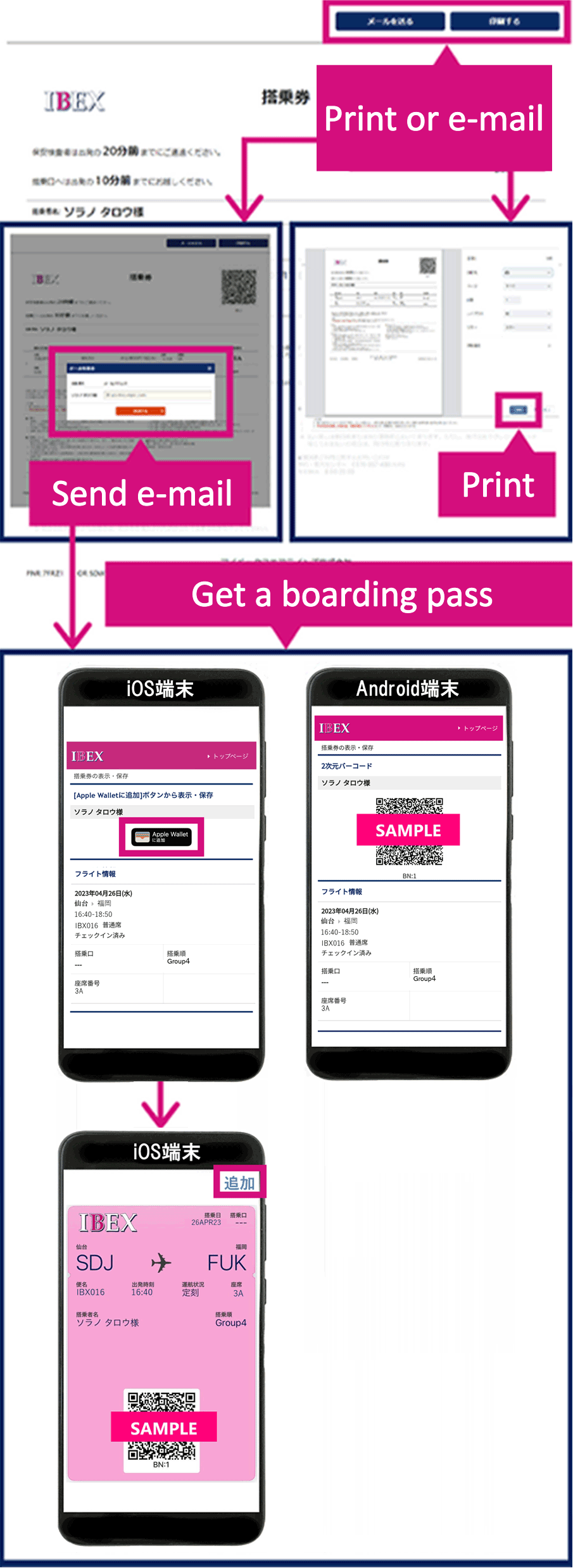
Send your tickets by e-mail or print it.
<Attention>
Passengers have not yet completed their flight reservation, ticket purchase, and seat reservation, and those requiring assistance must carry out procedures at the airport.
Upon arrival at the airport, please complete boarding procedures at a counter or by using a self-service check-in machine.
Please see here for information on self-service check-in machines.
Please finish checking in your baggage no later than 20 minutes before the flight departure time.
(If you do so after this time, you may be unable to board your flight.)

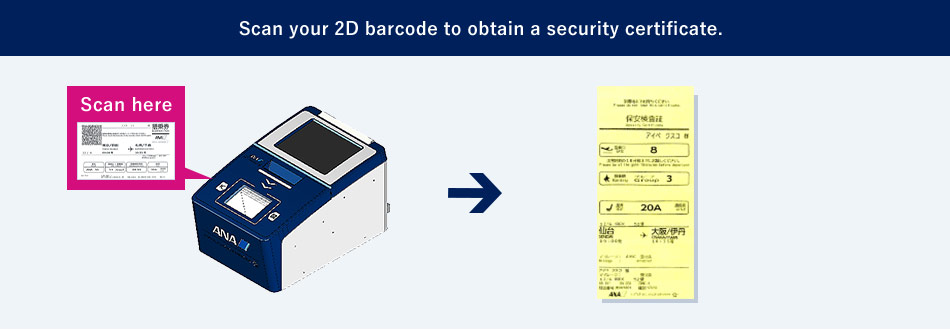

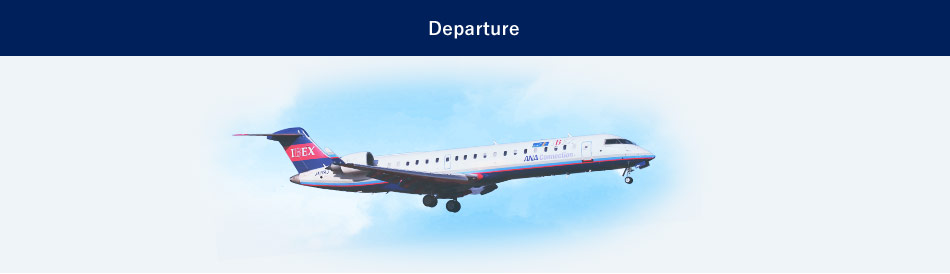
The time required when connecting to other flights is listed below.
| Domestic ⇔ Domestic (IBEX/ANA flights) | |
|---|---|
| Itami Airport | At least 25 minutes |
| Other Airports Served by IBEX | At least 20 minutes |