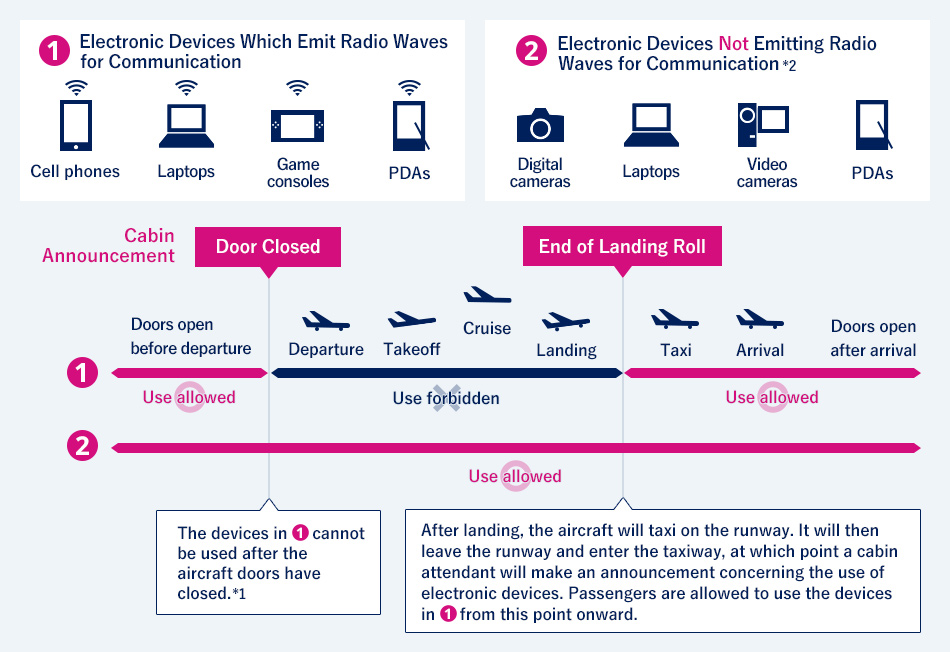The handling for electronic devices on board has changed partially as of September 1, 2014.
We appreciate your understanding and cooperation in this matter.
<Points to Note>
- If the captain determines that there is interference with the safe operation of the aircraft, you may be asked to refrain from the use of electronic devices even during periods in which use would normally be permitted.
- The use of electronic devices other than those listed above may be restricted in accordance with other company rules and regulations, and our cabin attendants may ask for your cooperation in this matter.
You may be asked to refrain from using electronic devices if there are passengers on board who are using medical equipment such as pacemakers.
We thank you for your understanding in this matter.
- Please pay attention to any safety-related instructions provided by the cabin attendants.
- Please store electronic devices (such as larger laptops) that may impede an emergency evacuation under the seat in front of you or in the overhead compartments in the same manner as other baggage.
- When using cell phones (including smartphones), electronic game consoles, DVD players, and similar devices, please be considerate of those nearby.
Please also refrain from talking on the phone when on board as it may disturb surrounding passengers.
Passengers with Cell Phones that Require Particular Caution (e.g., cell phones for children)
If the cell phone turns on periodically to send the position or similar even when turned off, please use the function to completely turn it off before boarding, or undo this setting and turn off the main power.
Please confirm the procedures on the website for the relevant cell phone company.